Manage Orders
This report displays all Sales Documents that a user can access, depending on their role and customer assignments.
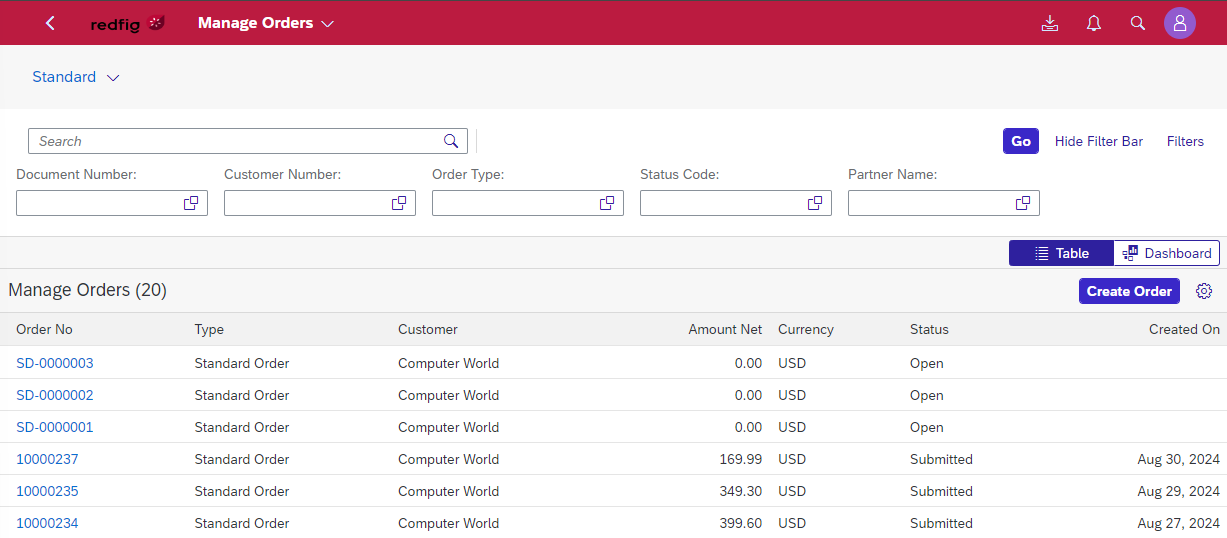
To narrow down the list of documents displayed, use the Search and Filters at the top of the screen.
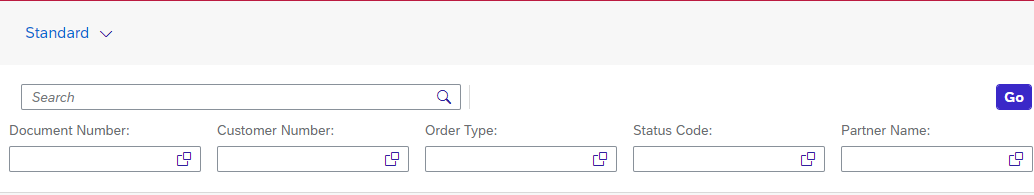
To change the fields shown in the report, click on the gear icon.
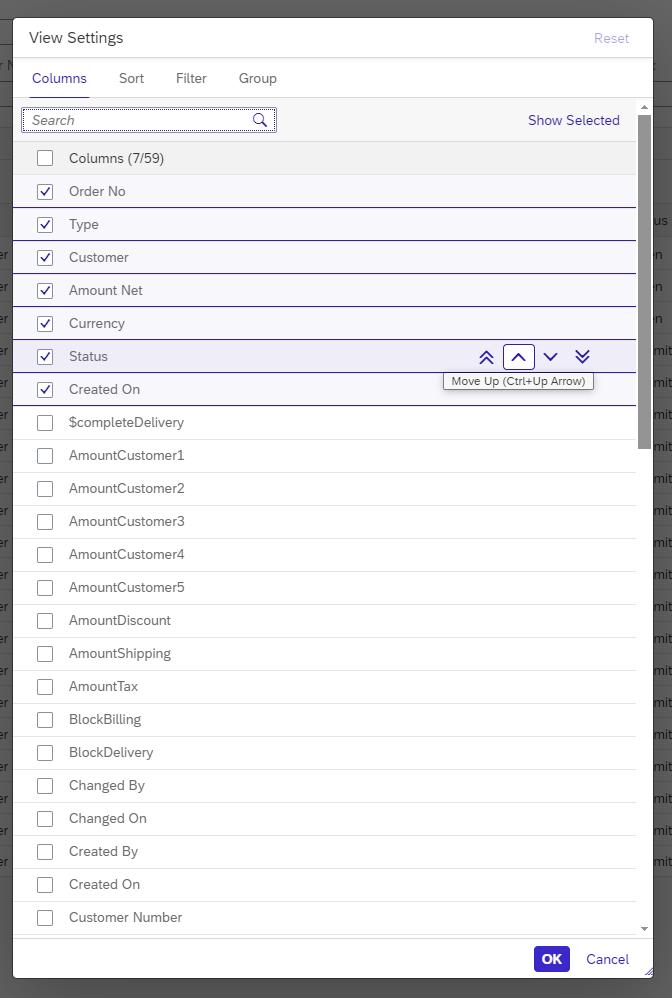
To navigate to a specific Sales Order, click on the hyperlink of the corresponding Order Number.
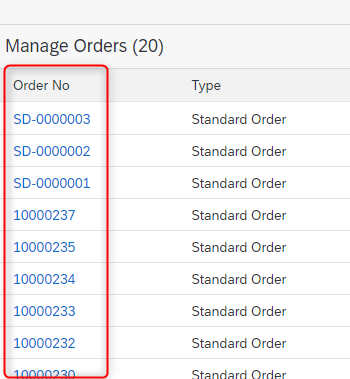
After clicking on the link, you will be automatically navigated to the Sales Order Processing application.